
When I was a kid I was amazed by advances in technology. I went to a friend’s house when I was in fifth grade and his father had a PC – an IBM PC, I believe – with a built-in hard drive. We loaded King’s Quest and Colossal Cavern in seconds and he even had a menu of apps that you could select by tapping a key. As a kid who grew up with tapes and later floppy disks, this was close to magic.
A few years later I got a dot-matrix printer and Print Shop. Up went the long, flowery banners (“Welcome home, Mom!”) and birthday cards. Fast-forward further and I was using a primitive desk top publishing app to make flyers for my “Acoustic Folk Poetry” band that I started with my buddy Rick. Then I mastered CDs, made DVDs of my wedding, and fired up a 3D printer that could churn out copies of my head. All of those were like making love outside Hogwarts – surprisingly close to magic. That changed over the past decade – I was probably most excited by the iPhone – but almost everything we see these days is an iteration of the old CPU/screen/input system paradigm. Nothing since has truly amazed me. Until now.
Now we have real magic. It’s here. It’s not always perfect nor is it quite consumer-ready but the $1,400 Makerbot Digitizer is one of the coolest things I’ve seen this decade.
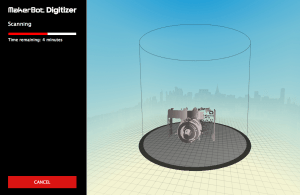
The Digitizer is essentially a turntable, a webcam, and some lasers. It uses Makerbot’s conveyor app to control the motion of objects on the turntable and then scans the points generated by the laser during the rotation. It works best with light, matte objects like ceramics, clays, and non-glossy plastics but with a little glare-reducing baby powder you can scan just about everything as long as its taller than two inches and small enough to fit on the platform.
To scan you simply load up the Digitizer software – an excellent, intuitive system that should be a model for all 3D printer and scanner makers – and, once you calibrate the system using an included, laser-cut object, you press Digitize. Nine minutes later you have a scan. The system interpolates missing information which can be good or bad, depending on the lighting, and then asks if you want to take a photo of your object. You then slide away a filter over the camera to reveal the bare webcam, shoot your, photo, and then share or print your object.

The process is addicting. When you put one object on you want to put another and another. Sharing these objects is an amazing feeling – it’s essentially the equivalent of dot-matrix teleportation. It will be amazing, then, when we get to the laser printed version of object teleportation.
Are the scans perfect? No. Because of vagaries of materials, reflections, and ambient light a perfect scan is impossible. This scan, for example is far from a perfect replica of the original statute. The statue itself has tarnished to an even, matte finish but even with some effort I couldn’t get all of the detail. The Digitizer is like a mimeograph machine rather than a true scanner. It grabs only the important parts of an image and reproduces the rest the best it can. For example, the scanner couldn’t tell what to do with the lens on this OMO camera, below, and so essentially gave up, filling it in. I was able to scan the lens by turning the camera on its side.
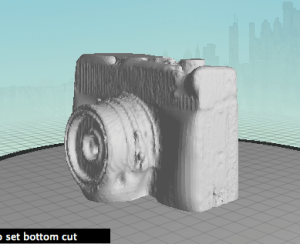
Take a look at this statue scan. I printed it fairly small just as a test but it grabbed a certain amount of detail on the statue but elided quite a bit more. In the end I created an approximate, not an exact, copy of the statue. Or take this beer stein for example. The handle sort of disintegrated but I suspect I could have gotten a far better scan if I dusted it down in baby powder. Scanning requires work and trade-offs but, in the end, you get approximately what you’re looking for.

Is the system perfect? Yes and no. When it works it works wonderfully. However, I’ve had some minor hang-ups in OS X that the Makerbot team as seen and is working on fixing. That said, I got a good scan 95% of the time and most of the errors were my own fault caused by excitement or ignorance of good scanning technique. You can see more of my scans on Thingiverse.

At $1,400 the system is also expensive. While I didn’t take apart the case it’s clear that the R&D and engineering that went into this – plus the fact that it was made entirely in Brooklyn – add a premium price to what is essentially a solid webcam and some Class 1 lasers. The hardcore among you will scoff at the price but when you want your scanner to work the first time, right out of the box, this product can’t be beat. There are better, far more expensive scanners out there but this hits the sweet spot at the intersections affordability, usability, and utility.
Can you do this all yourself? Absolutely. A Kinect, a webcam, some lasers, and even your iPhone can create passable 3D models. But nothing I’ve seen can consistently produce quality results in a package that is nearly foolproof and surprisingly robust. I could imagine an archeologist taking this device to digs, an artist setting this up in a studio, or an engineer using this to model aerodynamics. It’s tough enough to withstand rough treatment by kids and adults and the quality, while in no way perfect, is close enough for the vast majority of uses.
What the Digitizer gets right is that it hides away all of the vagaries of 3D scanning and just leaves the magic. The system itself looks like something Jeff Bridges would use in Tron and the lasers, the ticking turntable, and the black case make it clear that this object is from the near future. This product leaves almost every other home computing advance in the dust and I feel like a kid again, amazed at hard drives, printers, and the ability to create things out of thin air.
Source: Techcrunch.com